linux的输入法真的让人头疼,用了很多输入法,但是多多少少都存在一些问题。
最后还是选择了fcitx,bug相对比较少,内存占用也相对较少,和wps,wine等等的兼容性也比较高。但是词库比较少,默认皮肤也不太好看。
1、使用云拼音:fcitx-cloudpinyin,附加组件,云拼音,推荐使用云拼音源选择百度,谷歌的同步可能有问题词库也不全。
2、使用搜狗细胞词库,稍微比较麻烦一点:https://pinyin.sogou.com/dict/
使用一些爬虫可以批量下载,这类爬虫搜索一下应该比较多,比如:https://github.com/Ingram7/SogouWordSpider/tree/master/SogouWordSpider
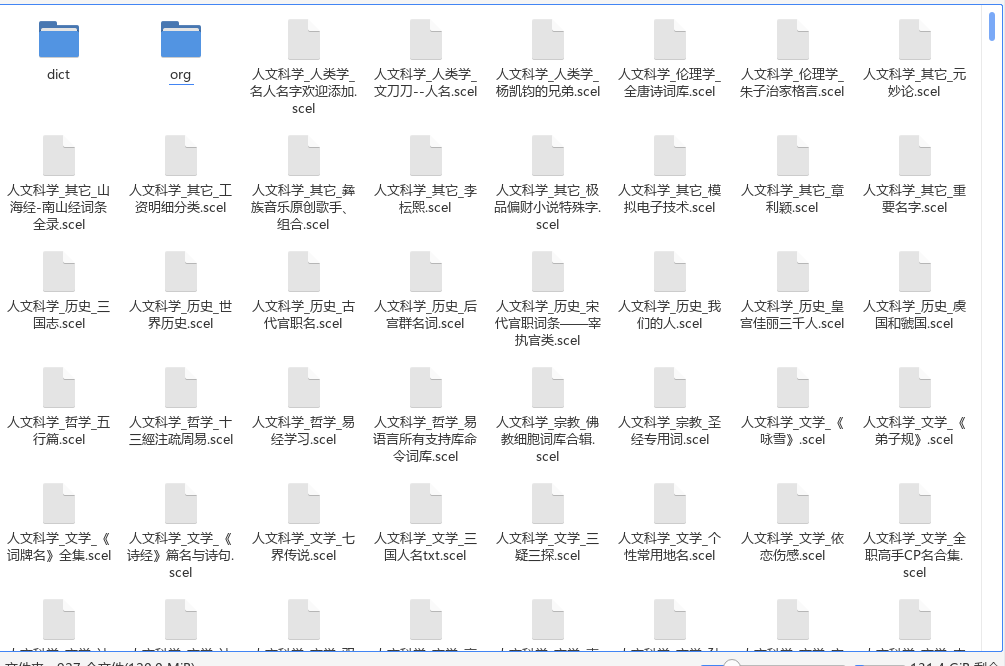
得到.scel的词库,当然不能直接用。需要使用fcitx-tools转换一下:先cd到scel词库文件夹,
mkdir org for i in *.scel; do scel2org $i -o org/$i.org; done # 解码转换成org文件 cd org wget https://raw.githubusercontent.com/LuoshuiTianyi/Varia/master/pyPhrase.org # 下载默认词库 cat *.org > 1.org # 将所有词库汇总 sort 1.org > 2.org # 排序 uniq 2.org > 3.org # 去重 wget https://raw.githubusercontent.com/fcitx/fcitx/master/src/im/pinyin/data/gbkpy.org # 下载单字库 createPYMB gbkpy.org 3.org # 转换词库
注意一下,如果词库当中有特殊字体,可能转不了,一些多音字可能也容易出错。转换之后会得到几个文件,只有pyphrase.mb,pybase.mb这两个是词库。
最后把词库放到文件夹:~/.config/fcitx/pinyin 最后重启一下fcitx即可。
自己爬了一份,有需要的可以下载使用:
http://download.zsxwz.com/dir/16220046-40179353-fd1d9a
3、fcitx默认的几套皮肤都不太好看,自己网上随笔找了一个比较精简的,简单的修改了一下:
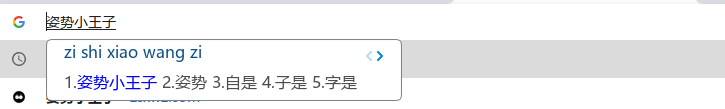
虽然也没有好看到哪里去,至少自己看着顺眼许多了。
下载:http://download.zsxwz.com/dir/16220046-40179365-f2d28d
下载之后放在文件夹:~/.config/fcitx/skin

