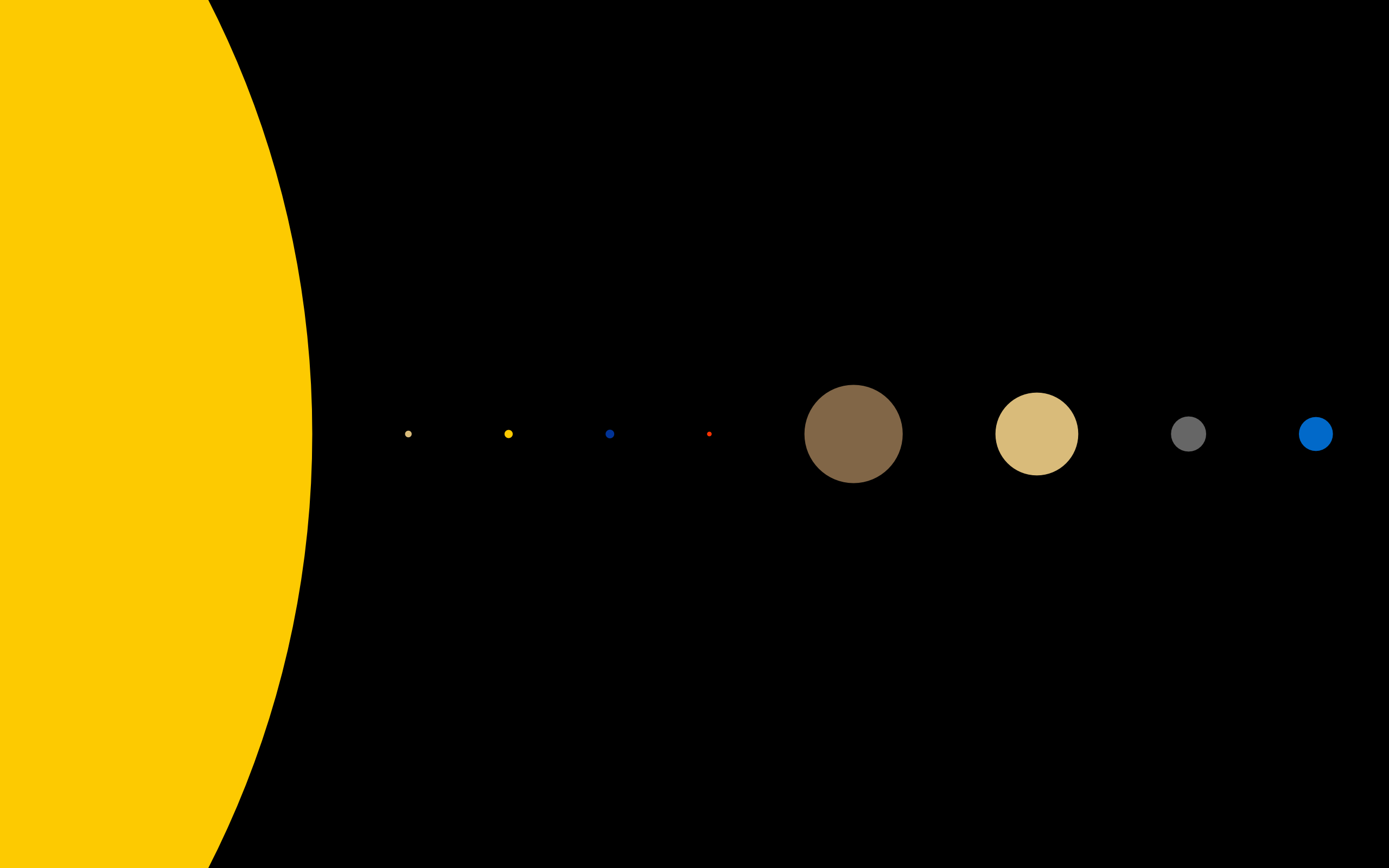e5申请还算简单,续订是玄学。
1、申请,请自备代理:
登录自己的个人账号,申请e5开发者账号。
https://developer.microsoft.com/zh-cn/microsoft-365/dev-program
如果无法接收验证码,就改语言为英语:https://developer.microsoft.com/en-us/microsoft-365/dev-program
2、自动续订,自动续订工具也挺多的。
https://github.com/hongyonghan/Docker_Microsoft365_E5_Renew_X
具体申请看作者的教程即可:https://blog.csdn.net/qq_33212020/article/details/119747634
可能会有一些坑,注意一下即可。
使用docker安装:
docker pull hanhongyong/ms365-e5-renew-x:latest docker run -d -p 1066:1066 -e TZ=Asia/Shanghai --name ms365 hanhongyong/ms365-e5-renew-x:latest
浏览器打开 http://你的ip:1066
默认密码123456
添加账号,推荐非登录调用权限,登录的自己试过很多次了就是不成功。
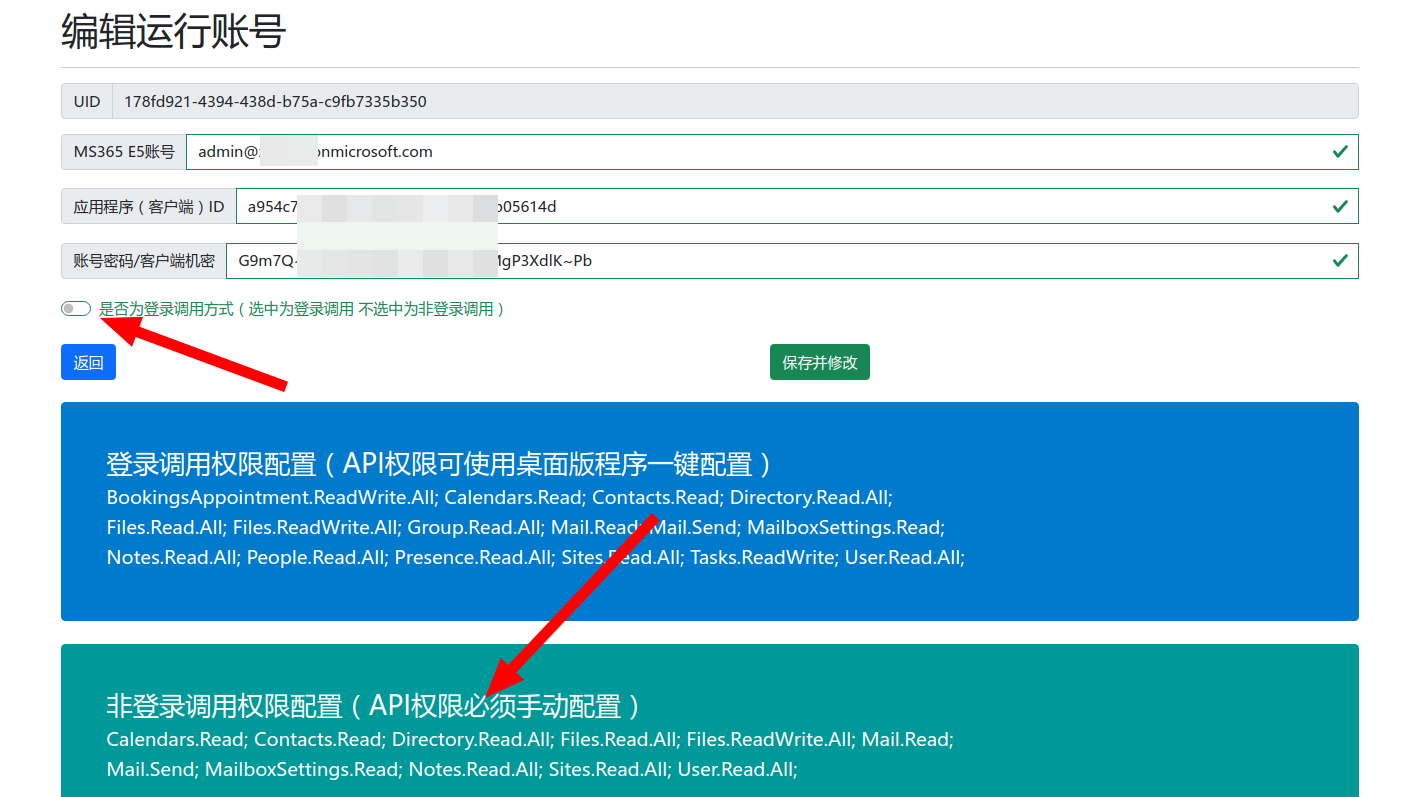
非登录调用权限配置(API权限必须手动配置):
Calendars.Read; Contacts.Read; Directory.Read.All; Files.Read.All; Files.ReadWrite.All; Mail.Read;
Mail.Send; MailboxSettings.Read; Notes.Read.All; Sites.Read.All; User.Read.All;