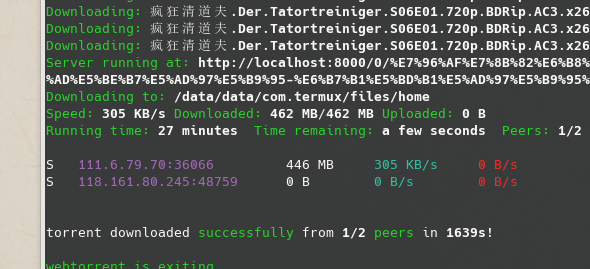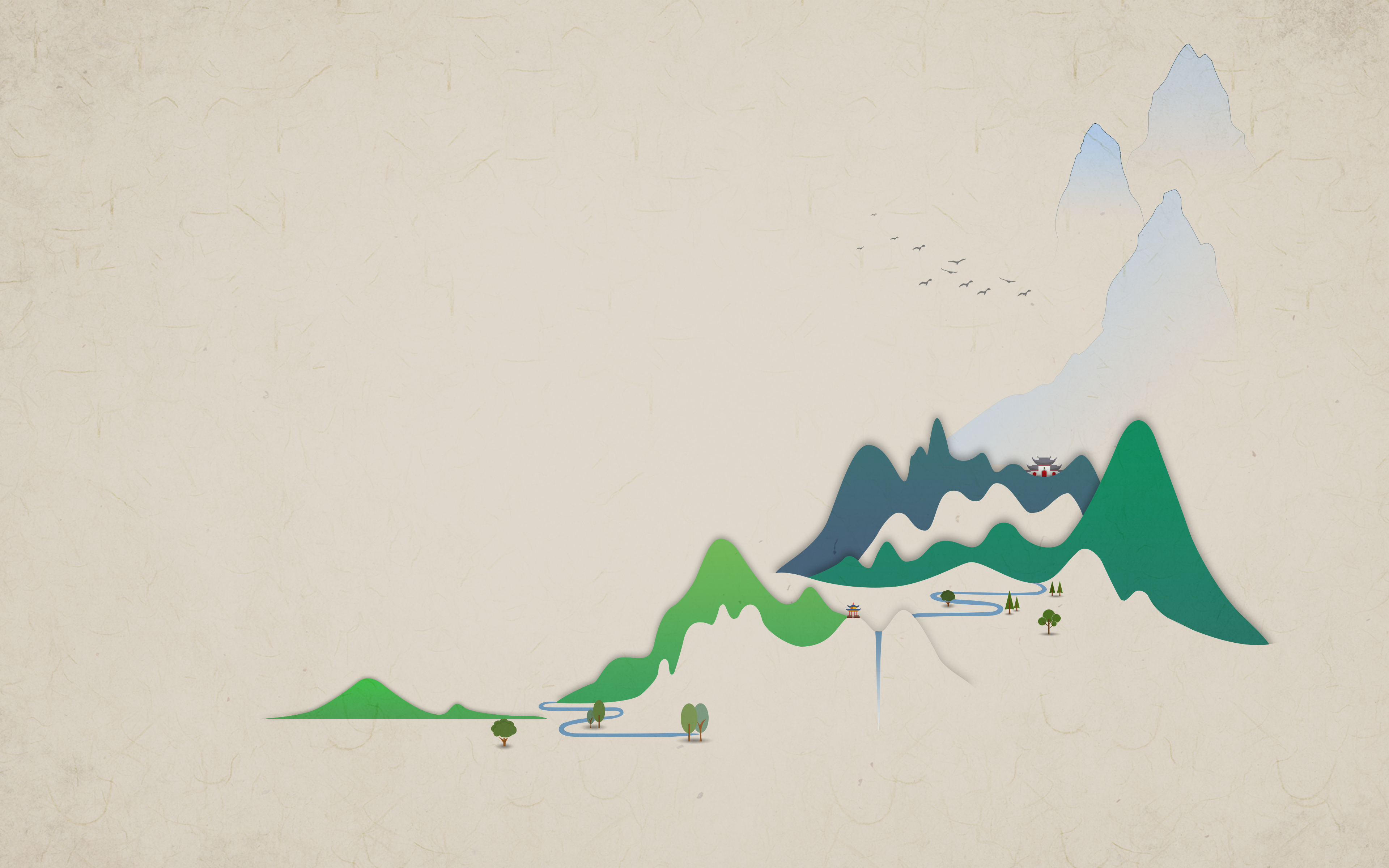webtorrent命令行版:https://github.com/webtorrent/webtorrent-cli
1、安装nodejs:
命令行版安装需要node:
Windows安装比较麻烦一点,需要到官网下载nodejs:https://nodejs.org/zh-cn/download/,还需要安装git:https://git-scm.com/download/win
比较麻烦所以还是推荐使用wsl安装ubuntu来安装,就简单很多了。
mac,linux或者安卓termux就简单很多了:
#arch、manjaro sudo pacman -S nodejs #debian、ubuntu、安卓termux sudo apt install nodejs #centos sudo yum install nodejs #mac或者官网下载安装,如果没有brew,可以先安装一下。 brew intall node
2、安装webtorrent-cli:
npm install webtorrent-cli -g --unsafe-perm #或者 npm install webtorrent-cli -g
使用:
webtorrent "magent................................." #下载 webtorrent "magent.........." --dlna #边下边播。浏览器打开localhost:8000,手机可能播放不了。 webtorrent --help #查看帮助